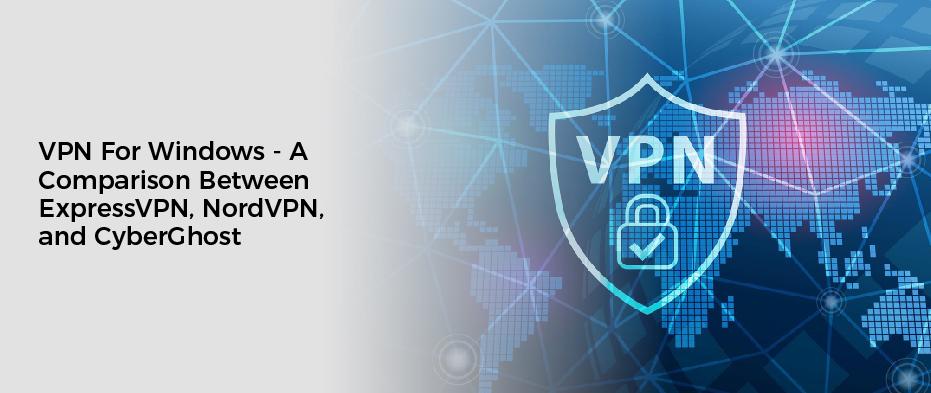Fax to Email Services is a wonderful way to manage your paper-based correspondence from anywhere. They provide smooth file transfers, help you save on materials, and cut costs. You can even avoid waiting in line to receive faxes. Once you sign up for a fax to email service, you can manage all your paper-based correspondence from your email account.
Multiple Fax to Email the Another Person
iFax
The iFax fax to email services allows users to send faxes to others without the need for a traditional fax machine. Users can get a free trial of the service to see how it works. After signing up for an account, they will be provided with a fax number. To send a fax, users need to type in the recipient’s fax number in the subject line, as well as a local or international area code. If necessary, they can also write comments or attach other documents.
iFax also allows users to create custom fax cover pages and sign documents. Then, the iFax fax to email service will transmit your documents to the recipient’s fax machine or online fax number. Users can also view all of their faxes on their dashboard.
The iFax service is highly secure, allowing users to send and receive faxes with confidence. It complies with HIPAA and GLBA standards and utilizes 256-bit SSL end-to-end encryption. Users can also receive and send faxes from a variety of devices, including mobile phones.
iFax fax to email offers many advantages over traditional fax machines. One of the greatest benefits of iFax fax to email is that you can send and receive faxes without printing physical documents. This feature makes faxing simple and convenient and saves companies money on the cost of hardware, maintenance, and ink replacement. In addition, you can even send faxes directly to your email inbox.
MetroFax
The MetroFax fax to email service allows you to receive faxes as an email attachment. All you need to do is attach the document you wish to fax, type a cover letter, and send the email. The email should then be sent to the fax number of the recipient.
MetroFax offers a free trial. After this, you will automatically be charged for the service. However, if you want to cancel your account, you must contact MetroFax support. The customer service center is available during regular business hours, but it is extremely slow. You can also learn more about the service through their Demo and Tutorial Center, but its content is limited. You must contact MetroFax support if you are having more complex problems.
The MetroFax fax to email service is easy to use and offers many features. It has a mobile app, dedicated fax numbers, and toll-free numbers. It also offers a free trial, which lets you try the service for fourteen days. With the free trial, you can see if the service works well for you before you make a commitment.
In addition to sending and receiving faxes online, MetroFax lets you view your inbound fax pages as an email attachment. You can also organize the faxes you send and receive using your email account’s Message Center. This will help you keep track of and organize them in a more efficient manner.
eFax
An eFax fax to email service allows you to send and receive faxes using your computer. You can use all major email clients to send and receive faxes. The process is fast, easy, and secure, and you can send and receive fax messages anytime you need.
eFax fax to email services allows you to attach almost any file type to your fax. This includes PDFs, MS Office files, JPEGs, and nearly 200 other file types. Once you send a fax, your recipient will receive the document on their fax machine, just like if you sent it by mail.
An eFax fax to email system is a powerful solution for large companies looking for a cost-effective solution for faxing. It can be set up on a single account and allow multiple employees to send and receive faxes from their computers. Employees simply need to use an email address with the domain name of their company to send and receive faxes. Not only does an email-to-fax system save money on paper, but it can also help you cut down on the time it takes to receive and send faxes.
Another advantage of an eFax fax to email service is that it requires very little training for employees. It also allows you to receive and send faxes from a remote location. It can also save you hundreds of dollars in toner, paper, and line fees by removing the need for a fax machine in your office. Additionally, an eFax fax to email service does not require you to change your fax number, which is one of the biggest drawbacks of a traditional fax machine.
RingCentral
RingCentral offers an email-to-fax feature that allows users to send and receive faxes through their email accounts. To use this feature, users must add the recipient’s fax number to their RingCentral account and add that email address to their trust email list. RingCentral allows users to add up to 25 email addresses to the Trusted Email Addresses list.
Once you’ve connected your email to RingCentral, you can send and receive faxes from anywhere in the world. The RingCentral fax service works on both Mac and Windows computers. It can also be used on mobile devices. Once you’ve connected your email to RingCentral, you’ll receive faxes in your inbox as email attachments. You can then forward, file, or print these documents.
Read Also: How to Fast Forward Tiktok & Rewind Videos on TikTok
RingCentral’s fax service is free and convenient for many users. Its scalability has been demonstrated by the fact that companies such as Intuit use RingCentral to send and receive government filings. This service also supports 29 different file formats and MIME types. Users can send and receive faxes via email, desktop computer, or smartphone.